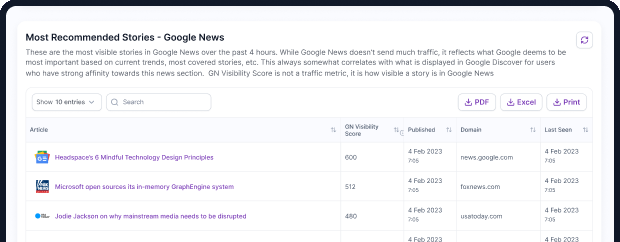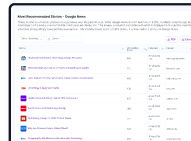Amazon Prime Day 2024: The Ultimate SEO Playbook for News Publishers
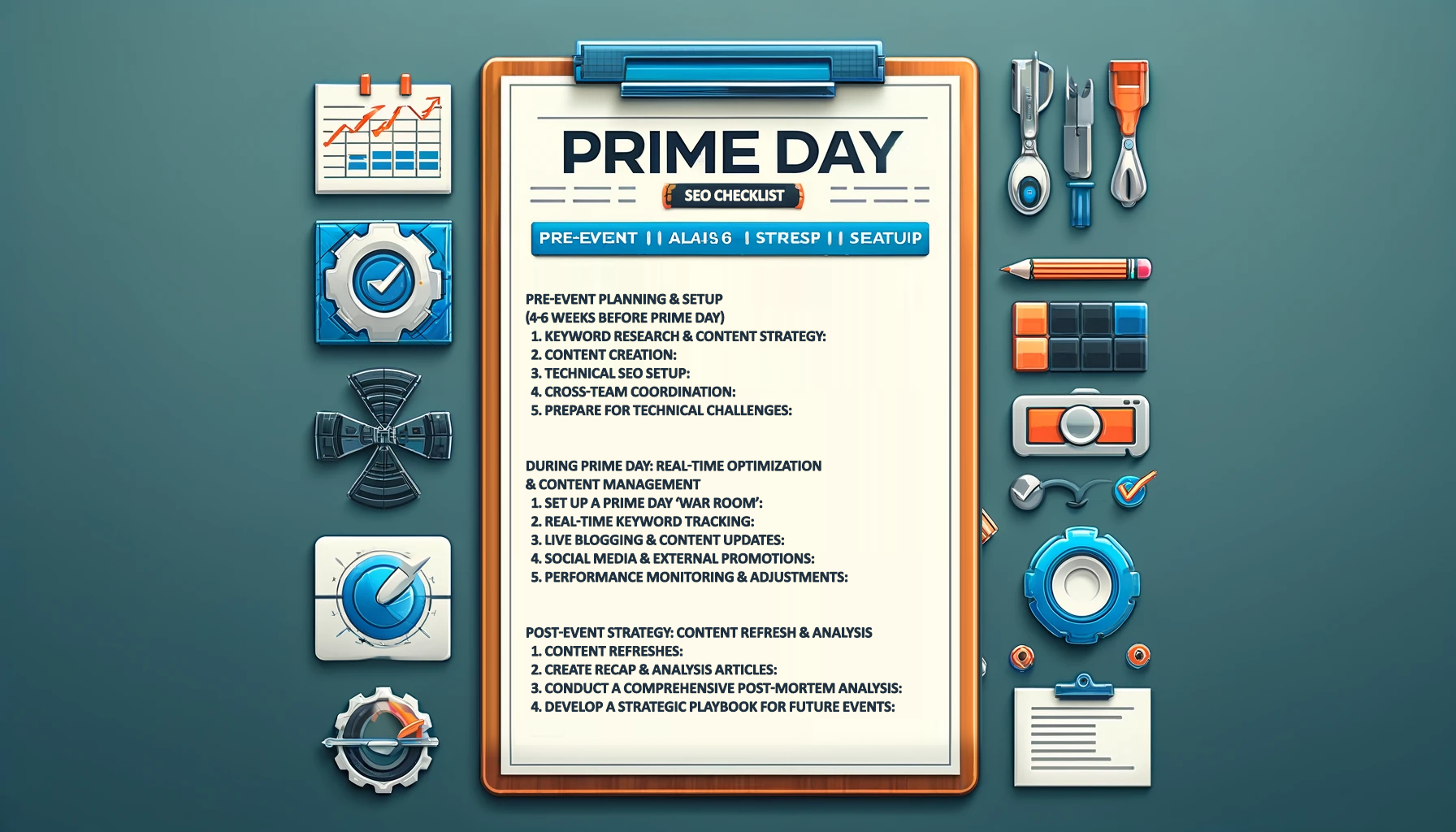
Amazon Prime Day is one of the most critical digital commerce events of the year, attracting millions of shoppers looking for the best deals and discounts. While traditionally an e-commerce-driven event, it has become a prime opportunity for news publishers to attract high volumes of traffic, build audience engagement, and drive significant revenue through affiliate partnerships. For news publishers, optimizing for Prime Day is about more than just publishing deal articles—it requires a well-rounded SEO strategy that blends timely content creation, strategic keyword targeting, and real-time trend adaptation.
When it comes to revenue, Amazon Prime Day generated $12.7 billion in sales in 2023 alone (Source: Adobe Analytics), reflecting a 6.1% year-over-year increase. Competition among news publishers and deal sites continues to grow, making it essential to optimize content and strategy to stand out.
Given the highly competitive nature of Amazon Prime Day, where dozens of top news sites, deal aggregators, and shopping-focused publications are vying for visibility, a solid SEO plan is essential. Publishers who successfully implement an Amazon Prime Day SEO strategy can capture top search positions, rank in Google Top Stories, and appear in Google Discover—key locations where potential shoppers seek the latest deals and news updates.
This guide is tailored specifically for news publishers to leverage Prime Day effectively, combining the unique SEO needs of publishers with the tactical approach required to compete in commerce-driven search environments. Drawing on best practices from previous large-scale commerce events like Black Friday and Cyber Monday, we will outline a step-by-step SEO playbook to help you optimize your Prime Day coverage, ensure maximum visibility, and enhance your affiliate earnings.
This article will cover everything from early planning and content strategy to real-time optimization and post-event analysis. Whether you're aiming to build topical authority around Amazon Prime Day or drive affiliate conversions through targeted content, this guide will help your team strategically approach every phase of the event, ensuring that your Prime Day content outperforms the competition.
Let's dive in and build a Prime Day SEO strategy that empowers news publishers to capture search visibility, grow traffic, and turn Prime Day into a profitable event.
Amazon Prime Day 2024 SEO Plan Outline
- Pre-Prime Day Planning (4-6 Weeks Before the Event)
- Analyze Past Performance
- Conduct Keyword Research
- Create Topic Clusters
- Collaborate with Editorial teams
- Technical SEO & Site Preparation
- Audience Development Integration
- Prime Day Landing Pages Strategy and Optimization
- Prime Day Primary Landing Page Strategy
- Live Templates
- Other pages
- SEO Best Practices
- Article Structure & SEO Optimization
- Link Building & Attribution Best Practices
- Real-Time Optimization During Prime Day
- Setting Up a Prime Day ‘War Room’
- Live Trend Monitoring & Adaptation
- Real-Time Ranking Tracking
- Live Blogging with Real-Time Updates
- Ongoing Headlines and Content Updates Based on Rankings
- Post-Prime Day Content Strategy
- Post-Event Content Refreshes & Expansion
- Comprehensive Post-Event Analysis
- Measuring Success and Strategic Insights
- Prime Day Key Strategies Recap & SEO Checklist
- key strategies for optimizing content during Prime Day.
- A checklist covering pre-event planning, content structure, live updates, and post-event actions.
1. Pre-Prime Day Planning (4-6 Weeks Before the Event)
1.1. Analyze Past Performance
Before diving into content creation and optimization, it’s critical for news publishers to conduct a thorough analysis of previous Prime Day performance. Understanding what has worked in the past—both for your site and your competitors—will provide valuable insights into effective strategies, keyword targeting, and content formats that resonate with audiences during these high-intent shopping events.
Here’s a step-by-step approach to analyzing past performance:
- Historical Analysis of Your Own Performance
- Start by reviewing your own site’s past performance during Amazon Prime Day, as well as similar commerce events like Black Friday, Cyber Monday, and other seasonal sales. Analyze key metrics to identify which content formats, keywords, and topics drove the most traffic and conversions.
- Metrics to Focus On:
- Total Page Views or Visits (sessions): Measure traffic volume to identify high-performing articles.
- Organic Search Traffic: Determine which articles attracted the most search traffic.
- Top-Converting Pages: Review which pages generated the highest affiliate conversions and revenue.
- Engagement Metrics: Track time-on-site, bounce rates, and scroll depth to assess user engagement.
- Recommended Tools:
- Google Analytics: Use the “Behavior” and “Acquisition” reports to analyze traffic patterns and user engagement.
- Search Console: Examine your Prime Day-specific keywords and URLs for impressions, clicks, and average ranking positions.
- NewzDash: For tracking performance in Google Top Stories, visibility metrics, and rankings against competitors during past events.
- Competitor Analysis
- To gain a competitive edge, it’s essential to analyze how other leading news publishers and deal sites performed during the previous Prime Days. This will help identify content gaps and highlight successful strategies that you can adapt for your own site.
- Focus Areas:
- Top-Ranking Sites: Identify the top news publishers and niche deal sites that ranked consistently in Google Top Stories and main search results.
- Content Production Levels: Measure how much content competitors published, including live updates, deal roundups, and product-specific articles.
- Headline Strategies: Evaluate headline structures, use of qualifiers, and title update frequency.
- Linking & URL Strategies: Assess internal linking patterns, use of dedicated landing pages, and URL updates.
- Recommended Tools:
- NewzDash: For tracking competitors’ Top Stories rankings and keyword visibility.
- Ahrefs / SEMrush: To analyze competitor backlinks, top pages, and keyword strategies.
- BuzzSumo: To identify competitor articles that performed well on social media and attracted strong engagement.
- Search Interest Trends
- Understanding search interest patterns is crucial for planning your publishing timeline and keyword strategy. Analyzing search trends over multiple years will reveal when people start searching for Prime Day-related topics, how long the interest lasts, and which specific products or categories generate the most buzz.
- Focus Areas:
- Year-over-Year Search Interest: Measure search interest changes to determine if the event is growing or declining in popularity.
- Seasonal Search Patterns: Identify peak search days and times leading up to, during, and after Prime Day.
- Category-Specific Trends: Understand which categories (e.g., electronics, home, fashion) receive the most search volume.
- Recommended Tools:
- Google Trends: Use the “Explore” feature to view historical trends for terms like “Amazon Prime Day,” “Prime Day deals,” and “best Prime Day TV deals.”
- NewzDash Trends: Track year-over-year changes for key commerce-related terms.
- Google Keyword Planner: Supplement Google Trends with precise search volume data for specific Prime Day keywords.

Googe Trends Charts display a drop in search interest of the last event vs last year, it also show Serach Interest in the upcoming event started to get traction.
1.2. Conduct Keyword Research
Effective keyword research is essential to creating content that ranks well and captures high-intent traffic during Amazon Prime Day. For news publishers, a strong keyword strategy not only drives organic traffic but also positions the content as a go-to resource for shoppers looking for deals, tips, and product comparisons. Here’s a step-by-step approach to conducting keyword research and developing targeted topic clusters that maximize your site’s visibility and engagement during the event.
- Identify Evergreen Keywords
- Evergreen keywords are stable, high-performing keywords that remain relevant year after year. These keywords typically include general phrases related to the event and core product categories that consistently generate search interest during Prime Day.
- Steps to Identify Evergreen Keywords:
- Review Historical Performance: Use tools like SEMrush, Ahrefs and Google Keyword Planner to analyze which keywords have historically performed well during past Prime Day events.
- Focus on Broad Phrases: Look for general phrases such as “Prime Day deals,” “Prime Day sales,” and “Amazon Prime Day offers.”
- Include Product & Category-Based Keywords: Consider keywords that cover popular categories like electronics, home, beauty, and fashion. For example, “best Prime Day TV deals” or “Prime Day laptop discounts.”
- Recommended Tools:
- NewzDash: provides a comprehensive evergreen keyword research tool for all countries and languages that combines both Google keyword planner and tradditional SEO data.
- SEMrush: For identifying high-volume keywords and analyzing search trends.
- Ahrefs: For tracking keyword rankings and assessing historical performance.
- Google Keyword Planner: For understanding search volumes and cost-per-click (CPC) estimate

NewzDash Evergreen Keyword Research Tool
- Research Trending & Adjacent Keywords
- Trending and adjacent keywords capture the surge in search interest around Prime Day and cover specific deals, products, and comparisons. These keywords are often more time-sensitive and have higher search volumes during the lead-up to Prime Day and the main event.
- How to Identify Trending Keywords:
- Google Trends: Use Google Trends to track the search interest for Prime Day-specific keywords over the past few years. Identify spikes in search volume and add rising terms to your list.
- BuzzSumo & NewzDash: Use these tools to identify trending topics and phrases that competitors are targeting in their headlines and articles.
- Keyword Gap Analysis in Ahrefs: Compare your site’s keywords to those of your top competitors to identify missed opportunities.


NewzDash stores every trending keywords for few years along with all important data.
1.3. Develop Keyword Clusters
Keyword clusters help organize your content strategy around specific themes and topics, making it easier to create comprehensive content that ranks for multiple search queries. For Amazon Prime Day, develop clusters based on categories, products, brands, and deal types.
Sample Keyword Cluster Categories:
- General Prime Day Keywords:
- “Prime Day 2024,” “Prime Day sales,” “Prime Day deals.”
- Best Amazon Prime Day Deals YYYY
- [event] deals/sales/coupons/offers - "deals" is the most popular
- ahead of the event "shopping tips"
- how to save, when to shop, leaked ads, price matching policies, etc. provide value.
- What & When is Amazon Prime Day? - should be published 1 week before Black Friday
- what deals to expect
- Product & Category Clusters:
- Tech & Electronics: “Best Prime Day TV deals,” “Prime Day smartphone discounts.”, "Laptop Deals"
- Home & Kitchen: “Prime Day vacuum deals,” “Prime Day blender offers.”
- Fashion & Apparel: “Prime Day clothing sales,” “Prime Day shoe discounts.”
- Amazon Prime Day YYYY TV Deals
- Amazon Prime Day Deals: Laptops, Computers, Tablets & Computer Companies
- Amazon Prime Day Video Game & Console Deals in YYYY
- Amazon Prime Day Phone Deals
- Amazon Prime Day Deals: Headphones, Speakers, Soundbars
- Amazon Prime Day Camera Deals
- Amazon Prime Day Fitness Tech Deals
- Amazon Prime Day Clothing & Shoe Deals
- Amazon Prime Day Beauty & Makeup Deals
- Amazon Prime Day Pet Deals
- Amazon Prime Day Home & Garden Deals
- Brand-Specific Keywords:
- Amazon Devices: “Prime Day Echo sale,” “Prime Day Kindle discounts.”
- Popular Tech Brands: “Prime Day Apple deals,” “Prime Day Samsung offers.”
- [retailer] (walmart, best buy, H&M, etc.) Amazon Prime Day Deals YYYY
- [brand] (Apple, Amazon & Samsung) Prime Day Deals YYYY
- Audience-Specific
- Black Friday deals for gamers
- Black Friday offers for parents/kids
- Deal-Specific Keywords:
- “Prime Day flash sales,” “Amazon lightning deals,” “Prime Day early access.”
You can utilize any of the AI tools to create a cluster map for you; just upload all keywords and search volumes and request a cluster map. Here is on using ChatGPT

1.4. Collaborate with Editorial Teams
A successful Amazon Prime Day strategy requires close collaboration between SEO specialists and the editorial team. Since Prime Day is a fast-paced, high-impact event, real-time adaptability and alignment on publishing strategies are essential. Editorial teams need to be prepared to produce high-quality, SEO-optimized content rapidly while adhering to best practices that maximize visibility and engagement. This section will outline how to effectively coordinate content planning, provide targeted SEO training, and prepare for breakout scenarios that could significantly impact rankings and traffic.
- Align on the Content Calendar
- Creating a shared content calendar ensures that both editorial and SEO teams are synchronized on publishing schedules, content formats, and topic priorities. This coordination is key to maintaining a consistent flow of high-quality content throughout the Prime Day cycle, from pre-event articles to real-time coverage and post-event recaps.
- Steps to Develop an Aligned Content Calendar:
- Define Key Publishing Dates:
- Pre-Event Content (2-3 Weeks Before Prime Day): Identify dates for early deal prediction articles, shopping guides, and “What to Expect” posts (typically starting 2 weeks before Prime Day).
- Topic Ideas: “What to Expect from Prime Day 2024,” “Early Prime Day Deals,” “Predicted Top Deals for Prime Day.”
- Main Event Coverage (Prime Day 2024): Block off time slots for high-traffic updates, flash sale coverage, and live blogs. Include morning and afternoon publishing times to capture peak search interest.
- Topic Ideas: “Best Prime Day Deals on Electronics,” “Live Updates on Prime Day Lightning Sales,” “Amazon Device Deals for Prime Day.”
- Post-Event Coverage (1-3 Days After Prime Day): Schedule dates for “Extended Sales” articles and event performance summaries.
- Topic Ideas: “Top Deals You Missed on Prime Day 2024,” “Best Extended Prime Day Sales,” “What’s Next After Prime Day?”
- Pre-Event Content (2-3 Weeks Before Prime Day): Identify dates for early deal prediction articles, shopping guides, and “What to Expect” posts (typically starting 2 weeks before Prime Day).
- Assign Content Ownership:
- Determine which editors and writers will handle specific content categories (e.g., tech, fashion, home goods).
- Assign SEO team members to monitor specific article types (e.g., live blogs, deal roundups) for real-time optimization needs.
- Create a Flexible Publishing Plan:
- Plan for scenario-based articles such as “Best Prime Day Deals Still Available” in case of unexpected deal extensions or viral product discounts.
- Build a library of pre-written intros, outlines, and image assets for rapid deployment when new deals break.
- Define Key Publishing Dates:
- Setup SEO Training for Editorial Teams
- The editorial team must be equipped with the knowledge to optimize every piece of content for maximum visibility. This includes understanding best practices for titles, headlines, internal linking, and real-time coverage strategies specific to Prime Day. Organize targeted training sessions to ensure everyone is aligned on how to create SEO-friendly content that drives traffic.
- Key SEO Training Focus Areas:
- Headline Optimization:
- Front-load Keywords: Include primary keywords at the start of headlines (e.g., “Best Amazon Prime Day 2024 Tech Deals: Save Big on Laptops & TVs”).
- Use Qualifiers & Numbers: Terms like “Best,” “Top,” “Latest,” and specific numbers (e.g., “Top 10”) increase CTR.
- Dynamic Updates: Teach teams how to adjust headlines in real-time as trends shift (e.g., update to include “New” or “Breaking”).
- URL Structure:
- Create Descriptive URLs: URLs should be concise and descriptive (e.g., `/prime-day-2024-best-deals-on-laptops`).
- Avoid Old URLs for New Content: For new Prime Day content, use fresh URLs and implement 301 redirects from previous years to avoid cannibalization.
- Daily Updates for Live Coverage: Use unique daily URLs for live blogs and event recaps to capture Google Top Stories rankings.
- Internal Linking:
- Link Strategically to Core Landing Pages: Ensure all articles link back to the main Prime Day hub page.
- Use Descriptive Anchor Text: Use keyword-rich phrases in internal links (e.g., “See the Best Amazon Prime Day 2024 Deals” instead of “click here”).
- Dynamic Related Links: Add internal links to related articles as new content is published throughout the day.
- Live Coverage Optimization:
- Real-Time Updates: Update live blog headlines and meta descriptions at least every 30-60 minutes.
- Include Timestamps: Add timestamps to signal freshness to Google and help readers navigate through updates.
- Structured Data for Live Blogs: Use structured data like `LiveBlogPosting` to increase the likelihood of appearing in live results.
- Headline Optimization:
- Prepare Content for Breakout Scenarios
- Prime Day often brings unexpected sales trends, viral products, and sudden deal drops that require quick responses. Prepare your team with pre-built templates and content outlines to capture these breakout moments effectively. This will ensure you’re ready to publish high-quality content rapidly without sacrificing SEO performance.
- Steps to Prepare for Breakout Scenarios:
- Create Content Templates for Different Scenarios:
- Flash Deal Template: Outline a basic format for rapid publication of new flash sales, including fields for product description, deal percentage, and comparison to historical prices.
- Viral Product Template: Prepare a template for trending products (e.g., “This $30 Kitchen Gadget is Prime Day’s Biggest Hit”) with sections for social proof, user reviews, and product highlights.
- Real-Time Update Format: Develop a template for “Live Updates” articles with placeholders for timestamped entries and visual elements like product images and tweets.
- Draft Placeholder Content:
- Pre-write intros and conclusions for expected breakout topics (e.g., Apple product discounts, exclusive Lightning Deals).
- Use generalized language so the content can be quickly adapted as new details emerge.
- Visual & Multimedia Preparation:
- Create Image Assets Ahead of Time: Pre-create graphics, comparison tables, and infographics for core categories (e.g., top TV deals).
- Set Up Video Snippets: Plan for quick video overviews that can be embedded in live blogs or article updates.
- Create Content Templates for Different Scenarios:
1.5. Technical SEO & Site Preparation
Technical SEO forms the backbone of a successful Prime Day strategy, ensuring that your content is optimized for search engines and delivers a smooth user experience. For news publishers, it’s critical to have a solid technical foundation that supports rapid content deployment, high page speed, and mobile-friendliness. Implementing the right technical SEO tactics will enable you to rank in Google’s Top Stories, maintain visibility in Google Discover, and handle the high traffic surges typical of Prime Day.
Here’s a detailed breakdown of technical SEO best practices to implement before Prime Day, focusing on URL strategies, mobile optimization, and comprehensive technical audits.
- URL Strategy
- Create Unique URLs for Daily Coverage:
- Manage URL Structure for Live Blogs and Real-Time Content:
- Create structured URLs for ongoing live coverage and dynamic content (e.g., `/prime-day-2024-best-deals`).
- For multi-day live blogs, set up unique URLs for each day (e.g., `/prime-day-2024-live-day-1`, `/prime-day-2024-live-day-2`), and add redirects from older URLs as the event progresses.
- Redirect Old Prime Day URLs to New Ones:
- Implement 301 redirects from previous year’s Prime Day URLs to the new 2024 versions to consolidate link equity and avoid diluting rankings.
- Example: Redirect `/prime-day-2023-best-deals` to `/prime-day-2024-best-deals`.
- Use canonical tags if reusing content formats to signal the preferred version to search engines.
- Implement 301 redirects from previous year’s Prime Day URLs to the new 2024 versions to consolidate link equity and avoid diluting rankings.
- For live coverage and daily updates, use a unique URL for each day of Prime Day to capture the most current traffic.
- Example: `/prime-day-2024-live-updates-day-1`, `/prime-day-2024-live-updates-day-2`.
- Manage URL Structure for Live Blogs and Real-Time Content:
- Create Unique URLs for Daily Coverage:
- Mobile Optimization
- Use Responsive Design & Layouts:
- Test all Prime Day content on various screen sizes to ensure responsive design elements (e.g., product images, tables, and comparison charts) render correctly.
- Avoid intrusive interstitials or pop-ups that can negatively impact mobile user experience and rankings.
- Optimize for Speed & Performance:
- Compress images using tools to reduce page load times.
- Implement lazy loading for images and videos to prioritize content visible above the fold.
- Use a CDN (Content Delivery Network) to minimize server response times.
- Utilize Google’s PageSpeed Insights for a thorough mobile and desktop speed test of your templates.
- Test Mobile Usability:
- Use the Google Mobile-Friendly Test to ensure that all pages are optimized for mobile devices.
- Check for tap target sizes, font legibility, and mobile navigation issues.
- Use Responsive Design & Layouts:
- Technical Checks: Conduct a Pre-Event Audit
- Check Redirects & Canonicals:
- Run a full crawl using ScreamingFrog or other SEO Tech tools to identify redirect chains, broken links, and conflicting canonical tags.
- Ensure that all old Prime Day pages are correctly redirected to new URLs.
- Check for proper implementation of `rel=canonical` tags, especially on live blogs and dynamic pages.
- Validate Schema Markup:
- Implement and validate structured data like `LiveBlogPosting` for live updates, `Product` schema for deal roundups, and `Article` schema for core content.
- Use Google’s Rich Results Test to verify schema for Prime Day-specific pages.
- Assess Site Speed & Performance:
- Test your site using Google PageSpeed Insights to identify slow-loading elements.
- Minimize JavaScript and CSS render-blocking resources, and prioritize above-the-fold content.
- Implement caching strategies to reduce server response times.
- Check Crawlability & Indexation:
- Use Google Search Console’s Index Coverage Report to identify pages that may be excluded from the index or have crawl issues.
- Implement a dynamic XML Sitemap that includes all Prime Day pages, and submit it to Search Console for re-indexing.
- Use robots.txt and meta robots tags to control crawler access to temporary or staging pages.
- Multimedia & Accessibility Checks:
- Ensure all multimedia elements (images, infographics, videos) have optimized ALT tags and filenames.
- Check for accessibility issues using WAVE or Lighthouse to ensure compliance with WCAG (Web Content Accessibility Guidelines).
- Check Redirects & Canonicals:
- Structured Data for Enhanced Visibility
Structured data, also known as schema markup, helps search engines better understand your content and can lead to enhanced search results, such as rich snippets and featured listings. By marking up product details, deals, and reviews, you can increase your chances of appearing in rich search features, which often see higher click-through rates.- Carousel (ItemList) Markup:
- Use to displays multiple cards from the same site (also known as a host carousel).
- It works mainly for Course list, Movies, Recipes and Restaurant. But you can use for list of products or articles on a landing page
- Product Schema Markup:
- Use the [Product schema](https://schema.org/Product) to highlight key details like product name, description, image, SKU, and brand.
- Include the `price` and `priceCurrency` attributes to display current pricing.
- Example: If your article lists the top Prime Day laptop deals, include product markup for each laptop with attributes like `offers`, `aggregateRating`, and `review`.
- Offer Schema Markup:
- Implement [Offer schema](https://schema.org/Offer) to showcase discount details, including `price`, `priceCurrency`, and `availability`.
- Use the `priceValidUntil` attribute to indicate when a deal expires, which is particularly useful for time-sensitive Prime Day offers.
- Review Schema Markup:
- Use [Review schema](https://schema.org/Review) for content that includes product reviews or deal comparisons.
- Include attributes such as `reviewBody`, `author`, and `reviewRating` to display average ratings and individual reviews.
- AggregateRating Schema Markup:
- If multiple reviews are aggregated in your content, use [AggregateRating schema](https://schema.org/AggregateRating) to summarize the overall rating.
- Attributes like `ratingValue`, `reviewCount`, and `bestRating` help search engines display rich snippet ratings for your products.
- FAQ Schema Markup:
- Implement [FAQ schema](https://schema.org/FAQPage) for content that addresses common questions about Prime Day deals.
- Use this markup to capture additional SERP real estate and increase the likelihood of appearing in voice search and featured snippets.
- Carousel (ItemList) Markup:

Google PageSpeed Insights
1.6. Audience Development Integration
To maximize visibility and engagement during Amazon Prime Day, it's crucial to coordinate efforts across various audience development channels, including email marketing, social media, and influencer partnerships. Integrating these channels into your Prime Day strategy ensures that you’re reaching audiences wherever they are, creating a seamless journey from initial awareness to deal conversion. This section outlines a comprehensive approach for driving traffic and boosting user engagement through strategic audience development.
- Email Marketing Strategy: Steps for Developing a Prime Day Email Marketing Strategy:
- Create a Prime Day Email Sequence:
- Countdown Emails (2 Weeks Before Prime Day):
- Begin with educational and informative content such as “What to Expect from Prime Day 2024” or “Top Early Prime Day Deals to Watch For.”
- Highlight specific categories your audience cares about, like electronics, home, or fashion.
- Early Deals Announcement (1 Week Before Prime Day):
- Share insights on leaked deals, upcoming discounts, and “What We Know So Far.”
- Include a CTA (call-to-action) to visit your Prime Day landing page.
- Prime Day Eve (1 Day Before the Event):
- Use a subject line like “Prime Day Starts Tomorrow: Here’s What You Need to Know.”
- Include a sneak peek of some top deals, encouraging users to bookmark your Prime Day page.
- Main Event Emails (Day 1 & Day 2 of Prime Day):
- Send multiple updates highlighting live deals, trending products, and lightning sales.
- Use urgency-driven language: “Hurry! Top Prime Day Deals Ending Soon.”
- Post-Event Emails (1-3 Days After Prime Day):
- Create content around “Deals Still Live” or “Extended Prime Day Sales.”
- Provide a recap of the best deals and encourage users to engage with post-event content.
- Countdown Emails (2 Weeks Before Prime Day):
- Personalize Content for Target Segments:
- Segment your audience based on past browsing behavior, interests, and purchasing history to tailor content.
- Use dynamic content blocks for personalized recommendations (e.g., “Deals for Tech Enthusiasts”).
- Optimize Email Design & CTAs:
- Use visually appealing templates with large, clear CTAs (e.g., “Shop Now,” “See the Best Deals”).
- Include product images, deal highlights, and price comparisons to entice clicks.
- Optimize for mobile to ensure emails are easy to read and interact with on smaller screens.
- Create a Prime Day Email Sequence:
- Social Media Planning: Steps for Developing a Social Media Plan:
- Create Prime Day-Specific Content for All Major Channels:
- Facebook & LinkedIn:
- Create long-form posts and graphics highlighting deal breakdowns and category-specific content.
- Use video for deal roundups or Q&A with editors.
- Twitter (X):
- Use rapid, real-time updates to promote flash sales and trending products.
- Leverage polls, questions, and hashtags like #PrimeDay, #AmazonDeals, and #PrimeDay2024.
- Identify trending hashtags and utilize in your tweets.
- Instagram & TikTok:
- Use engaging visual content such as Instagram Stories and Reels.
- Create “How-to” videos or product unboxings to highlight standout deals.
- Use influencer partnerships for cross-promotion and extended reach.
- Facebook & LinkedIn:
- Develop a Publishing Cadence & Schedule:
- Plan posts to align with peak engagement times. Schedule morning, afternoon, and evening updates for both days of Prime Day.
- Pre-Event Teasers: Post sneak peeks and leaked deal announcements.
- Live Event Updates: Use real-time coverage for “Lightning Deals,” “Trending Deals,” and “Best Deal Roundups.”
- Post-Event Recaps: Highlight deals that are still available, emphasizing urgency.
- Create a Visual Asset Library:
- Design a set of Prime Day-branded templates for deal graphics, live updates, and flash sale announcements.
- Use consistent colors, fonts, and styles to maintain a cohesive brand look across all social platforms.
- Prepare video snippets, GIFs, and infographics in advance to use during the event.
- Engage with Your Audience in Real-Time:
- Respond to comments and questions quickly, especially on live posts.
- Use social listening tools to track trending topics and mentions.
- Conduct live polls and Q&As to boost engagement and make your audience feel involved.
- Make sure to check your social engagement policies of your company/brand before engaging with audience.
- Create Prime Day-Specific Content for All Major Channels:
2. Prime Day Landing Pages Strategy and Optimization
2.1. Prime Day Landing Pages
- Landing Pages
- 1 Primary landing page that host all the content for each event domain.com/deals/prime-day
- 1 Live article page per day: Use LIVE templates if available, last few years many publisher had great success using live template for commerce events.
- domain.com/live/deals-amazon-prime-day-1
- domain.com/live/deals-amazon-prime-day-2
- You should have dedicated pages for
- Generic (Best Black Friday Deals 2023)
- Brands & Retailers (Best Walmart Black Friday Deals 2023)
- Products (Best Black Friday Laptop Deals 2023, iphone 15 Black Friday sale)
- Categories (Pets, Electronics, Clothing, Toys, etc.)
- Other landing pages ideas
- gift idea articles - Helpful articles like "Best Gifts Under $50" give shoppers gift suggestions. Include affiliate links.
- flash deal posts - For short-lived lightning deals, quickly publish posts before they sell out. Target keyword variations like "[product] Black Friday flash sale".
- top deals - Create posts featuring the most popular and deeply discounted deals shoppers are searching for.
- coupon posts - Curate and share active Black Friday coupon codes and promos on dedicated deal pages.
- Extended Deals
- After the event, create an article focused on after event deals “Amazon Prime Day is over, but these 157 Amazon deals are still live”
2.2. Prime Day Primary Landing Page
An effective Prime Day landing page serves as the central hub for all related content, helping organize your site’s coverage while directing users to the most relevant deals and guides. For news publishers, a well-structured Prime Day landing page can significantly boost visibility in search results, enhance user experience, and drive higher engagement and affiliate revenue. This section outlines how to build and optimize a Prime Day landing page that maximizes your content’s impact, ensures efficient navigation, and ranks well for core Prime Day keywords.
The main Prime Day landing page should act as a comprehensive hub, linking to all related articles, category pages, and live coverage updates. Think of it as your “Prime Day command center,” where users can quickly navigate to the most important content, from early deal predictions to product-specific pages and live updates.
Steps to Set Up an Effective Prime Day Landing Page:
- Create a Dedicated URL & Optimize for Search:
- Use a unique and descriptive URL that includes the event name and year, such as `/amazon-prime-day-2024` or `/prime-day-2024-deals`.
- Include key phrases like “Prime Day deals 2024,” “Amazon Prime Day offers,” and “Best Prime Day sales” in the page’s meta title and meta description.
- Develop a Compelling Page Layout:
- Header Section: Include a prominent headline (e.g., “Amazon Prime Day 2024: Your Guide to the Best Deals and Discounts”) and a short introduction summarizing the event.
- Navigation & Content Blocks: Use navigation blocks or sticky sidebars to direct users to major categories (e.g., “Best Prime Day Tech Deals,” “Prime Day Home & Kitchen Offers”).
- Sectioned Content Approach:
- Main Categories Overview: Electronics, Fashion, Home & Kitchen, Beauty.
- Brands & Retailers: Create links to dedicated pages for popular brands like Apple, Samsung, and specific retailer deals like “Best Prime Day Walmart Deals.”
- Highlight Key Content & Updates:
- Include prominently placed CTAs (e.g., “See All Prime Day Deals,” “Shop the Best Prime Day Tech Discounts”) to drive clicks to high-converting content.
- Feature deal roundups, curated lists, and special product guides for quick navigation.
- Use accordion menus or expandable sections for detailed categories to keep the page clean and scannable.
- Add Visuals & Multimedia Elements:
- Use category images, product comparison tables, and price charts to make the content visually appealing.
- Include promotional banners for key categories like “Top TV Deals” or “Best Prime Day Laptop Discounts.”
- Use video snippets (if available) for additional engagement and stickiness.


2.3. Prime Day LIVE Template
Live templates are ideal for high-impact events like Amazon Prime Day, where deals change frequently, and real-time updates are essential for keeping content fresh. A live template allows you to highlight the most current deals, provide live commentary, and ensure your content is seen as the go-to resource for up-to-the-minute information.
Steps for Setting Up LIVE Templates:
- Use a Dynamic “LIVE” Template for Prime Day Updates:
- Implement a live news template (if available on your CMS) that automatically updates timestamps and sections as new deals are added.
- Include a “Live” indicator in the headline and meta description (e.g., “Amazon Prime Day 2024 Live: Latest Deals and Lightning Sales”).
- Use schema markup like `LiveBlogPosting` to signal real-time updates to Google and increase the chance of appearing in “LIVE” search results.
- Organize the Content for Easy Scannability:
- Use timestamped entries for each new update (e.g., “2:30 PM EST: Latest Apple iPad Deals Announced”).
- Divide content into topic-specific sub-sections such as “Flash Deals,” “Top Tech Discounts,” and “Best Lightning Sales Right Now.”
- Include real-time interactive elements like live polls or Q&A sections to increase user engagement.
- 3. Integrate Visual & Interactive Elements:
- Use real-time price trackers for popular products to show price drops.
- Embed deal comparison tables that automatically update as new deals are discovered.
- Include social media feeds for the latest deal buzz and user comments.
- 4. Optimize for SEO & Social Sharing:
- Update the SEO title and meta description throughout the day to reflect the latest deals (e.g., “Amazon Prime Day 2024: Live Updates on the Best Deals & Discounts”).
- Include open graph tags and Twitter cards to optimize for social sharing, adding visuals that reflect the latest deals.
3. SEO Best Practices
3.1. Article Template Structure & SEO Optimization
Optimizing article structure and content for Amazon Prime Day is essential for achieving high search visibility and maximizing engagement. A well-organized article not only helps Google understand the relevance of your content but also provides readers with an excellent user experience, making it easy to navigate through deals, compare products, and find the information they need quickly. Below, we outline the best practices for formatting Prime Day articles, optimizing content for SEO, and using content refresh tactics to stay competitive throughout the event.
- SEO Title & Headline Formatting: Best Practices for Crafting SEO Titles and Headlines:
- Front-Load Primary Keywords:
- Place primary keywords like “Prime Day deals 2024” or “Best Amazon Prime Day sales” at the beginning of the title to ensure relevance.
- Example: “Best Amazon Prime Day 2024 Deals: Laptops, TVs, and More.”
- Place primary keywords like “Prime Day deals 2024” or “Best Amazon Prime Day sales” at the beginning of the title to ensure relevance.
- Use Qualifiers to Drive Engagement:
- Incorporate engaging words such as “Best,” “Top,” “Latest,” “Ultimate,” or “Don’t Miss” to increase CTR.
- Example: “Top 10 Amazon Prime Day 2024 Tech Deals You Can’t Miss.”
- Incorporate engaging words such as “Best,” “Top,” “Latest,” “Ultimate,” or “Don’t Miss” to increase CTR.
- Include the Full Event Name:
- Always include “Prime Day 2024” in the title to capture event-specific searches. Consider variations like “Amazon Prime Day 2024” and “Prime Day Sales.”
- Leverage Listicle & Comparison Formats:
- Use listicle formats (e.g., “10 Best Prime Day Deals for Gamers”) and comparison titles (e.g., “Prime Day vs. Black Friday: Which is Better for Tech Deals?”) to appeal to users looking for curated or comparison-based content.
- Example: “Prime Day 2024 vs. Black Friday: Which Event Has the Best Laptop Deals?”
- Use listicle formats (e.g., “10 Best Prime Day Deals for Gamers”) and comparison titles (e.g., “Prime Day vs. Black Friday: Which is Better for Tech Deals?”) to appeal to users looking for curated or comparison-based content.
- Optimize for Clicks with Dynamic Headlines:
- Use power words like “Steals,” “Insane Discounts,” or “Flash Sales” for deal-focused articles.
- Consider testing and updating headlines throughout the day based on real-time performance (e.g., “New Price Drops: Best Prime Day Deals Updated Hourly”).
- Front-Load Primary Keywords:
- Content Body Optimization: Steps for Optimizing the Content Body:
- Craft Strong Introductions:
- Keep introductions short (100-150 words) and informative, focusing on what the article covers (e.g., “The best Prime Day deals on TVs, laptops, and smart home gadgets”).
- Use primary and secondary keywords naturally in the first two paragraphs.
- Set expectations by mentioning updates (e.g., “This article will be updated hourly with new deals as they are announced.”).
- Use Sub-Headers to Improve Readability:
- Use H2 and H3 sub-headers to break content into clear sections by category, product type, or deal format (e.g., “Top Prime Day TV Deals,” “Best Prime Day Discounts on Amazon Devices”).
- Include target keywords in sub-headers naturally (e.g., “Best Prime Day Laptop Deals for 2024”).
- Optimize Product Descriptions:
- Write concise product descriptions (25-50 words) that highlight key features, benefits, and the discount being offered.
- Example: “Apple MacBook Air 2024 (13-inch): Lightweight design, M1 chip, 8GB RAM. Now $899, down from $999. One of the lowest prices seen this year.”
- Use bullet points for key specs and value propositions to make descriptions easy to scan.
- Incorporate Visual Media for Better Engagement:
- Images: Use high-quality product images with optimized ALT text (e.g., “Prime Day 2024 best laptop deals - MacBook Air 13-inch”).
- Videos: Embed short product reviews or deal breakdowns to increase time-on-page.
- Comparison Tables: Use tables to compare products side-by-side, showcasing specs, prices, and deal savings.
- Use Internal & External Links Strategically:
- Link internally to relevant Prime Day guides, sub-categories, and product reviews (e.g., “See our complete guide to Prime Day smart home deals”).
- Use external links with `nofollow` and `sponsored` attributes for affiliate destinations.
- Craft Strong Introductions:
- Content Refresh Tactics: Best Practices for Content Refreshing:
- Update Headlines & Meta Descriptions Regularly:
- Change headlines as new deals emerge, using words like “Updated,” “New,” or “Latest” to reflect freshness (e.g., “Best Prime Day Tech Deals – Updated Hourly”).
- Modify meta descriptions to highlight new categories or products added.
- Add New Product Entries & Replace Expired Deals:
- Regularly add new product sections and move expired deals to the bottom of the page or remove them entirely.
- Use a “New Deals Added” section at the top of the article to alert readers to recent additions.
- Modify Timestamps:
- Update the article’s timestamp in both the content and the schema to signal Google that the content is current.
- Consider adding a “Last Updated” label at the top of the page (e.g., “Last Updated: 2:00 PM EST, July 12”).
- Use Freshness Signals Like New Media & Social Shares:
- Include new images, updated price comparison tables, and social proof (e.g., tweets, comments) to enhance engagement.
- Share the updated content on social media channels with fresh captions and hashtags.
- Promote Updated Content via Internal Links & Email:
- Link to refreshed content from other live articles and email subscribers about newly added deals.
- Other
- Google Search Console: Use the “Request Indexing” feature to prompt Google to re-crawl updated content.
- Trigger Freshness Signals - It is important to highlight your freshness to Google crawlers for the updated content to be crawled by Google. Recency, relevance and reader engagement metrics help Google determine content freshness Some of the freshness signals are
- Updated Timestamp on article and schema - make sure to update timestamps (modified) on page and schema every time you update the page with new deals
- Updated content: 3+ new/replaced products
- Minor changes in headline wording without impacting primary keywords
- Social Shares and Buzz - Higher social activity and buzz around new content tells Google there is fresh interest in a topic or piece of content.
- Multimedia: Inclusion of latest images, videos and media formats indicates fresh and updated content.
- Etc.
- Update Headlines & Meta Descriptions Regularly:

Check NewzDash News Article Template Optimization
3.2. Link Building & Attribution Best Practices
Strategic link building and proper attribution are critical for maintaining the SEO health of your site during major events like Amazon Prime Day. Internal linking helps distribute authority and guide users through related content, while external links (especially affiliate links) should be optimized for compliance and SEO integrity. This section outlines the best practices for building effective internal and external link structures, optimizing anchor text, and properly attributing affiliate links to drive traffic and conversions while maintaining a strong SEO foundation.
- Internal Links - Best Practices for Internal Linking:
Internal linking is one of the most powerful yet often overlooked SEO tactics. For Prime Day, an effective internal linking strategy ensures that users can easily navigate between your core landing pages, category-specific guides, and individual deal articles. Additionally, it helps search engines understand the relationship between your content, boosting the overall visibility of key pages.- Link to the Main Prime Day Landing Page from All Related Articles:
- Ensure every Prime Day article includes a link back to your primary Prime Day landing page using descriptive anchor text.
- Example: Use anchor text like “See All the Best Amazon Prime Day 2024 Deals” instead of generic phrases like “click here.”
- Build a Hierarchical Link Structure:
- Link from the main landing page to core category pages (e.g., “Best Prime Day Tech Deals,” “Top Prime Day Fashion Offers”).
- Each category page should then link to specific product articles (e.g., “Prime Day 2024 Laptop Deals: Best Discounts on Dell, HP, and More”).
- Use Contextual Links within the Content Body:
- Place internal links contextually within the content, using descriptive phrases that match the linked page’s primary keywords.
- Example: In a TV deal roundup, link to a specific product review with text like “Read our full review of the Samsung QLED 2024 to see why it’s a top pick for Prime Day.”
- Create a “Related Articles” Section:
- At the end of each article, include a “Related Articles” or “You Might Also Like” section that links to other Prime Day guides.
- Example: “You might also like: Best Amazon Device Deals for Prime Day 2024.”
- Leverage Breadcrumbs and Sidebar Links:
- Implement a breadcrumb trail to help users navigate back to main categories.
- Use sidebar links to promote high-value content such as “Live Prime Day Updates” or “Editor’s Picks for Prime Day Deals.”
- Create Keyword-Rich Anchor Text for Internal Links:
- Use descriptive anchor text like “See All the Best Amazon Prime Day 2024 Tech Deals” rather than generic terms like “click here” or “read more.”
- Align anchor text with target keywords for each linked page to reinforce topical relevance.
- Link from Core Categories to Sub-Pages:
- From the main Prime Day landing page, link to core category pages (e.g., Electronics, Home, Beauty).
- From each category page, link to detailed sub-pages (e.g., “Best Prime Day Laptop Deals,” “Prime Day Smart Home Discounts”).
- Prominently Feature High-Impact Internal Links:
- Use prominent buttons and visual CTAs to link to high-converting deal pages or live updates (e.g., “See Today’s Top Deals”).
- Include “Related Articles” sections at the bottom of each page to guide users to additional content.
- Update Links as New Content is Published:
- As new articles are published during the event, update the main landing page and related sub-pages to include internal links to fresh content.
- For live coverage articles, add contextual links to in-depth guides or product reviews as they are created.
- Link to the Main Prime Day Landing Page from All Related Articles:
- External Links - Best Practices for External Links:
External links, especially affiliate links, are key for driving revenue during Prime Day, but they must be handled carefully to avoid SEO penalties and maintain compliance. Using `nofollow` and `sponsored` attributes on affiliate links is a best practice recommended by Google to clearly indicate that these are not editorial endorsements.- Use the `nofollow` and `sponsored` Attributes for Affiliate Links:
- Always add `nofollow` and `sponsored` attributes to any link pointing to a commercial site or affiliate destination (e.g., Amazon, Walmart).
- Avoid Using Primary Keywords in External Link Anchor Text:
- Do not use your main target keywords (e.g., “Prime Day 2024 deals”) in anchor text pointing to external sites.
- Use neutral or brand-related phrases like “Buy now on Amazon” or “See the deal on Walmart.”
- Include External Links to Trusted Sources When Necessary:
- For context or citation, link to reputable sources (e.g., industry reports, brand websites).
- Example: If citing a product review, use “According to Consumer Reports, the new Kindle offers…” and link to the external review.
- For context or citation, link to reputable sources (e.g., industry reports, brand websites).
- Monitor & Update Affiliate Links Regularly:
- During Prime Day, deals change frequently. Set up a process for regularly reviewing and updating affiliate links to ensure they point to active deals.
- Remove broken or expired affiliate links as soon as they are no longer valid to maintain a clean user experience.
- Use Tracking Parameters on External Links:
- Use UTM parameters on external links to track the performance of specific articles, deal placements, and campaigns.
- Example: `https://www.amazon.com/deal-page?utm_source=newssite&utm_medium=affiliate&utm_campaign=primeday2024`
- Use UTM parameters on external links to track the performance of specific articles, deal placements, and campaigns.
- Use Link Checker Tools to automatically detect broken or expired affiliate links on your site.
- Use the `nofollow` and `sponsored` Attributes for Affiliate Links:
- Anchor Text Optimization - Best Practices for Anchor Text Optimization:
Anchor text plays a crucial role in signaling the relevance of linked content to both users and search engines. Using optimized anchor text for internal links helps boost the topical authority of your Prime Day pages, while avoiding keyword-stuffed anchor text in external links helps prevent potential penalties.- Use Descriptive, Keyword-Rich Anchor Text for Internal Links:
- For internal links, use variations of your target keywords to build topical relevance. Avoid generic terms like “read more” or “click here.”
- Example: Instead of “click here for our guide,” use “See our complete guide to Prime Day 2024 best tech deals.”
- For internal links, use variations of your target keywords to build topical relevance. Avoid generic terms like “read more” or “click here.”
- Avoid Repetitive Anchor Text for Multiple Internal Links:
- Use varied anchor text when linking to the same internal page multiple times to prevent keyword over-optimization.
- Example: Use “Prime Day laptop discounts” in one instance and “Best Prime Day deals on laptops” in another.
- Use varied anchor text when linking to the same internal page multiple times to prevent keyword over-optimization.
- Use Neutral Anchor Text for External Links:
- Use neutral phrases like “Shop now on Amazon” or “View deal on Walmart” to avoid passing SEO value to external sites.
- For citations, use brand names or descriptive text (e.g., “Read more on Consumer Reports”).
- Incorporate Contextual Phrases Around the Anchor Text:
- Surround anchor text with relevant keywords and phrases to provide additional context.
- Example: “If you’re looking for a powerful gaming laptop, check out the latest Prime Day gaming laptop discounts here.”
- Surround anchor text with relevant keywords and phrases to provide additional context.
- Check for Overuse of Exact-Match Anchor Text:
- Review your articles for overuse of exact-match anchor text (e.g., using “Prime Day 2024 deals” repeatedly). Use natural variations instead.
- Use Descriptive, Keyword-Rich Anchor Text for Internal Links:
4. Real-Time Optimization During Prime Day
Prime Day is a fast-paced, high-stakes event that requires real-time content updates, trend monitoring, and immediate decision-making. To stay ahead of the competition and capture maximum traffic, news publishers need a dedicated “War Room” setup to ensure that all teams are aligned, issues are addressed quickly, and content is optimized on the fly. The Prime Day War Room serves as a central hub for coordinating SEO, editorial, social media, and engineering efforts, enabling the team to respond rapidly to emerging trends and adapt content strategies based on live data.
Below are the key elements for setting up and running an effective Prime Day War Room.
4.1. Setting Up a Prime Day ‘War Room’
The Prime Day War Room is a central command center for all teams involved in producing, optimizing, and promoting content during the event. It should bring together stakeholders from SEO, editorial, social media, and engineering to enable seamless communication and quick implementation of updates. The goal is to create an environment where teams can collaborate efficiently to monitor traffic, track trends, identify opportunities, and resolve technical issues in real time.
- Establish the Core War Room Team
Creating a Prime Day War Room starts by assembling a dedicated team of leads who are responsible for overseeing various aspects of the event. Each lead should be empowered to make decisions quickly and ensure their respective teams are aligned on the real-time strategy.- Key Team Members to Include:
- EO Lead: Monitors keyword rankings, adjusts meta data, and implements technical SEO changes.
- Editorial Lead: Manages the content production team, ensures timely article updates, and coordinates live blogs.
- Social Media Lead: Handles social media channels, pushes live updates, and engages with audiences.
- Engineering Lead: Addresses site performance issues, manages redirects, and ensures page load times are optimal.
- Data Analyst (Optional): Tracks user behavior, identifies traffic patterns, and shares insights for optimization.
- Affiliate Manager: Monitors affiliate link performance, updates deals, and tracks conversion metrics.
- Graphics/Video Specialist: Creates visual assets like deal banners, comparison tables, and video clips for live updates.
- Tips for Team Setup:
- Assign each lead a specific role and define their responsibilities clearly.
- Set up a shared task management board (using tools like Trello, Asana, or Jira) to track assignments, progress, and bottlenecks in real time.
- Key Team Members to Include:
- Use Dedicated Slack Channels for Real-Time Coordination
Efficient communication is the backbone of a successful War Room. Set up dedicated Slack channels to keep discussions organized and ensure that teams can quickly share updates, resolve issues, and act on new opportunities as they arise.
- Establish an Issue Resolution Protocol
During high-traffic events like Prime Day, technical or content-related issues can quickly impact performance. Establish a clear protocol for identifying, escalating, and resolving issues to minimize disruptions.- Steps to Create an Issue Resolution Protocol:
- Define Escalation Paths for Each Team:
- SEO Issues (ranking drops): Escalate to the SEO Lead for immediate review.
- Editorial Issues (broken links): Escalate to the Editorial Lead.
- Technical Issues (404 errors): Escalate to the Engineering Lead.
- etc.
- Set Up a Real-Time Alert System:
- Use tools like Slackbot to set up real-time alerts for critical issues.
- Example: Set up alerts for server response times exceeding 2 seconds or for key Prime Day URLs returning 404 errors.
- Use tools like Slackbot to set up real-time alerts for critical issues.
- Document Common Issues & Solutions:
- Create a knowledge base that includes common issues, troubleshooting steps, and points of contact.
- Include solutions for SEO, content, and technical issues that can be addressed immediately by the team.
- Define Escalation Paths for Each Team:
- Steps to Create an Issue Resolution Protocol:
4.2. Live Trend Monitoring & Trend Adaptation
Real-time monitoring and trend adaptation are critical during Amazon Prime Day to ensure your content stays relevant and captures emerging search interest. For news publishers, keeping a pulse on trending keywords, adapting content strategy in real-time, and updating live blogs are essential to maintain high visibility and engagement. This section will outline the best practices for tracking keyword trends, creating responsive content, and maintaining effective live blogging during Prime Day.
>> Monitor Trending Keywords and Traffic in Real-Timeg
Monitoring real-time keyword trends allows your team to stay ahead of emerging topics, pivot content strategy as needed, and ensure that your articles rank for high-volume, high-intent queries. Using keyword tracking tools like Google Trends, SEMrush, and NewzDash, you can identify rising queries and adjust your content and optimization efforts on the fly.
Tools & Data Sources for Real-Time Monitoring:
- NewzDash: Monitor top trending keyword in the country and for specific topics "Amazon Prime Day".
- Use Trending Keywords Hub to identify the trending keywords on Amazon Prime Day, their estimated search volume, their trend movement, and top related trending terms
- Use NewzDash DiscoverPulse to track the top trending stories in Google Discover and social media on Amazon Prime Deals.
- Use NewzDash News Keyword Research tools to identify top and rising terms, top ranking stories, news coverage by other publishers and more.
- Google Trends: Track the rise and fall of Prime Day-related keywords in real time. Use the “Rising Queries” feature to identify emerging topics.
- Set up alerts for top keywords like “Prime Day laptop deals,” “best Prime Day tech discounts,” and “Prime Day 2024.”
- Use the “Rising Queries” feature to identify unexpected trending terms and incorporate them into your content.
- Social Listening Tools (Sprout Social, Hootsuite):
- Identify trending hashtags, viral products, and social buzz around specific deals.
- Track mentions of your content and competitor coverage on platforms like Twitter (X), Reddit, and Facebook to identify new content angles.
- Track real-time mentions of your Prime Day content and monitor competitor activity on social media.
- Identify trending hashtags like #PrimeDay2024, #AmazonPrimeDay, and #PrimeDayDeals to adjust your social media strategy.
- Real-Time Site Analytics: Use tools like Chartbeat or Google Analytics
- monitor real-time traffic and engagement on your site. Identify which Prime Day articles are drawing the most attention and optimize accordingly.
- Set up custom dashboards for tracking traffic spikes, scroll depth, and engaged time for each Prime Day article.

NewzDash DiscoverPulse monitors Google Discover in real-time based on real-time users.
>> Create Responsive Content for Emerging Trends
During Prime Day, emerging deals and unexpected viral trends can present significant opportunities for news publishers to capture additional traffic. Being able to respond quickly with targeted content that covers these developments will set your site apart and ensure you rank well for timely, high-volume queries.
Steps to Create Responsive Content Based on New Emerging Trends:
- Set Up a Content “Rapid Response” Team:
- Designate a team of writers and editors who can quickly create new content based on trending keywords or viral deals.
- Assign specific roles such as keyword researcher, content writer, and editor to streamline the workflow.
- Develop Pre-Built Content Templates:
- Create pre-built content templates for popular deal types and categories (e.g., “Prime Day Flash Sale: Best Tech Deals Right Now”).
- Include placeholders for keywords, product descriptions, and comparison tables to enable rapid content deployment.
- Use Data to Identify Content Gaps:
- Monitor competitor coverage using tools like Ahrefs or NewzDash and identify which high-performing queries lack comprehensive coverage on your site.
- Example: If “Prime Day smartwatch deals” starts trending and your competitors have limited coverage, prioritize creating a detailed guide around that topic.
- Refresh Existing Articles with New Sections:
- For existing articles, add new sections on emerging trends, update intros to reflect the latest data, and include newly trending products or categories.
- Example: Add a “Top Trending Deals Right Now” section with a timestamp, listing products experiencing a sudden surge in interest.
- Incorporate Multimedia for Better Engagement:
- Use visual elements like deal comparison tables, real-time price trackers, and social media embeds to keep content dynamic and engaging.
- Example: Embed live Twitter feeds showing real-time reactions to a specific deal (e.g., “Apple’s Prime Day MacBook Deal Breaks the Internet!”).
4.3. Real-Time Keyword Ranking Tracking
Real-time ranking tracking is a crucial part of optimizing your Prime Day content strategy. By using tools to monitor your visibility and performance in Google’s Top Stories and web results, you can identify areas of improvement, capitalize on ranking opportunities, and ensure your content remains competitive. This section outlines the best practices for tracking rankings, adjusting headlines and content based on competitor performance, and implementing a dynamic refresh strategy for high-impact articles.
>> Use Real-Time Tracking Tools for Visibility Monitoring
During Prime Day, rankings in Top Stories and standard web results can shift rapidly based on user behavior, search intent, and competitor activity. Real-time tracking tools enable you to monitor these changes as they happen, providing actionable insights to optimize your content and boost visibility.
Recommended Tools for Real-Time Ranking Tracking:
- NewzDash:
- NewzDash is a specialized news SEO tool that tracks visibility in Google’s Top Stories and organic web results for news publishers.
- NewzDash tracks all trending keywords rankings in Google’s Top Stories and organic web results for news publishers near real-time every 15 minutes.
- NewzDash enables you to track your own list of keywords where you scheule keywords to be tracked on specific dates and times for a speicifc periods of time at your own desired frequency (15 minutes, 30 minutes, etc.).
- Track changes in keyword rankings over short intervals (every 15-30 minutes) and identify if competitors are outranking you for high-value queries.
- Recieve real-time ranking movement alerts in Slack, MS Teams or Google Chat for high-priority keywords like “Prime Day 2024 deals,” “best Prime Day laptop discounts,” and “Amazon Prime Day lightning sales.”
- Monitor your rankings alongside competitors to see which headlines are ranking, how often they update, and which articles are receiving the most visibility.
- Traditional SEO Tools:
- Default keyword ranking tracking is weekly, but daily updates are available as an add-on. Some tools offer limited Daily Tracking
- Keywords are historic and no tracking of emerging and new trends
- Google Search Console (Performance Report):
- Doesn't offer real-time rankings, and has a lag of 2-5 days
- Use API tools
- Track rankings for any desired frequency, but must setup parsing and storage for ranking data.
- Requires development teams help.
NewzDash Real-Time Keyword Tracking every 15 minutes for Top Stories (News Box) and Organic Results.
4.4. Live Blogging with Real-Time Updates
Live blogging is one of the most effective ways to capture and retain user attention during Prime Day, especially for covering evolving deals, flash sales, and trending products. A well-executed live blog can serve as the go-to resource for users looking for real-time updates and expert commentary on the best deals.
Best Practices for Effective Live Blogging:
- Set Up a Dedicated Live Blog Page:
- Create a unique URL for your Prime Day live blog (e.g., `/prime-day-2024-live-updates`).
- Include core keywords like “Prime Day live updates” and “best Prime Day deals” in the SEO title and meta description.
- Update Headline and Content Frequently (every 30 minutes):
- Add new entries at least every 30 minutes to keep the content fresh and encourage repeat visits.
- Use timestamps for each update (e.g., “2:30 PM EST: Latest Prime Day Tech Deals”).
- Highlight Key Developments & Flash Sales:
- Use headers like “Breaking Deals” or “Editor’s Top Picks” to feature major deal announcements.
- Include quick links to full articles or product pages for readers looking for in-depth information.
- Use Visuals to Enhance Readability:
- Break up text with images, GIFs, and infographics that summarize key deals.
- Use product comparison tables and real-time price trackers to provide context and help users make quick decisions.
- Promote the Live Blog Across Channels:
- Share the live blog on social media, newsletters, and dedicated Prime Day email sequences.
- Include updates on social media with a call-to-action (e.g., “Check our live blog for the latest deals!”).

Top Ranking Articles in Top Stories for Amazon Prime Day are all live Blogs with frequent changes to their headlines.
4.5. Ongoing Headlines and Content Updates Based on Rankings
Headlines play a significant role in determining your content’s ranking potential, particularly in Google’s Top Stories, where headlines and metadata can be updated in near-real time. Tracking which competitor articles are ranking can provide valuable insights into the types of headlines, keywords, and content formats that resonate with both search engines and users.
Steps for Adapting Headlines and Content in Real-Time:
- Identify Top Ranking Articles in Top Stories utilizing real-time keyword ranking tools like NewzDash
- Identify common patterns in headline structure, such as the use of numbers, qualifiers (e.g., “best,” “top,” “latest”), and trending keywords.
- Refresh Headlines Based on Competitor Analysis:
- If a competitor is consistently outranking your article, adjust your headline to better match user intent or incorporate trending keywords.
- Example: If your headline reads “Best Prime Day 2024 Deals on Laptops,” and a competitor is ranking higher with “Top Prime Day 2024 Laptop Deals: Save Big on Dell & HP,” consider incorporating similar phrases or adding brand-specific keywords.
- If a competitor is consistently outranking your article, adjust your headline to better match user intent or incorporate trending keywords.
5. Post-Prime Day Content Strategy
The post-event period is an opportunity to sustain traffic, capture interest from those who missed the main event, and capitalize on long-tail search queries that arise after Prime Day ends. By refreshing existing content, creating detailed recap articles, and targeting post-event keywords, news publishers can extend the lifespan of their Prime Day coverage and continue to drive engagement and affiliate revenue.
Post-Event Content Refreshes & Expansion - Update & Expand Content Articles
After Prime Day ends, updating and expanding your content is essential to maintain relevance and visibility. Search interest in Prime Day doesn’t disappear immediately; instead, users often search for post-event deals, recaps, and insights into what they might have missed. Implementing a structured post-event content strategy helps keep your content ranking, drives additional traffic, and provides value to users who are still in the shopping mindset.
- If your Prime Day articles are still relevant, refresh content and change slug
- Modify Timestamps: Update the last modified date and the corresponding schema markup (`dateModified`) to signal freshness to search engines.
- Update Intros and Headlines:
- Add New Sections Focused on Extended Sales:
- Replace Expired Deals with Current Promotions:
- Update slug for better chances of rankings in top stories
- Redirect old URL to new URL
- Identify Post-Event Keywords & Create New Articles Focused on Extended Deals Roundups:
- Create a “Deals Still Live” roundup that focuses on discounts still available, even if the main event has ended.
- Use headers like “Best Post-Prime Day Tech Deals Still Available” to capture search traffic for users still looking to buy.

Search Interest for Amazon Prime Day is still strong the day after the event totaling 28% of the total search interest.
6. Comprehensive Post-Event Analysis
A thorough post-event analysis is crucial for understanding the effectiveness of your Prime Day strategy, identifying areas of success, and pinpointing missed opportunities. This step provides actionable insights that can be used to refine your approach for future events. By analyzing traffic, visibility, CTR, and competitor performance, you can build a comprehensive picture of how your content performed and where adjustments are needed.
This section outlines the best practices for conducting a detailed post-event analysis, focusing on traffic and visibility metrics, competitor benchmarking, and identifying gaps in coverage or optimization.
>> Traffic & Visibility Analysis
The first step in your post-event analysis is to measure how your Prime Day content performed in terms of organic traffic, content visibility, and user engagement. By diving into these metrics, you can identify which articles resonated most with users, which pages drove the most traffic, and which strategies led to higher click-through rates and conversions.
Key Metrics to Track:
- Organic Search Traffic:
- Measure the total organic search traffic for your Prime Day content before, during, and after the event.
- Use tools like Google Analytics and Google Search Console to break down traffic by article, category, and keyword.
- Segment traffic by mobile and desktop to see if there were differences in user behavior.
- Search Visibility in Google Top Stories & Web Results:
- Search Visibility represents Traffic Share
- Analyze your visibility in Google Top Stories and standard web results.
- Focus on the share of voice (SOV) for target keywords like “Prime Day 2024 deals,” “best Prime Day discounts,” and “Amazon lightning deals.”
- Measure the average ranking position and the number of unique URLs ranking for Prime Day-related queries.
- Click-Through Rate (CTR):
- Review CTR data in Google Search Console to identify which articles had the highest and lowest engagement.
- Determine if there were opportunities to optimize meta titles, descriptions, or snippets to increase CTR.
- Compare the CTR of different types of content (e.g., listicles, product guides, live blogs) to see which formats performed best.
- Engagement Metrics:
- Use on-site analytics to measure user engagement metrics such as time-on-page, scroll depth, and bounce rate for key Prime Day articles.
- Identify pages with high bounce rates or low time-on-page and review content quality, layout, and user experience.
- Revenue:
- Which products, articles performed best in total and per product


Amazon Prime Day Search Visibility in Top Stories comparing CNN to the top 5 Visible Sites. Visibility represents the traffic share of the share of voice.
Steps for Conducting a Traffic & Visibility Analysis:
- Create a Centralized Dashboard:
- Set up a dashboard in Google Data Studio or Tableau that aggregates traffic, visibility, and CTR data for all Prime Day content.
- Use visualizations to compare performance metrics over time and across different article types.
- Segment Data by Time Period:
- Compare pre-event, event, and post-event performance to see how user behavior shifted.
- Highlight any notable spikes or drops in traffic, and correlate them with content updates or competitor activity.
- Analyze Performance by Keyword:
- Use NewzDash, Google Search COnsole or other real-time tracking tools to track your average position, visibility, and traffic share for top Prime Day keywords.
- Identify which keywords drove the most traffic and which had low visibility, indicating areas for improvement.
>> Competitor Comparison
Comparing your performance to competitors provides valuable context for your own results and helps identify strategies that worked (or didn’t) across the industry. By analyzing competitor content production, keyword rankings, and visibility in search results, you can uncover best practices and areas where you may have been outperformed.
Steps for Conducting a Competitor Analysis:
- Identify Your Top Competitors:
- Use tools like SEMrush, Ahrefs, or NewzDash to identify the top-ranking competitors for your main Prime Day keywords.
- Focus on both direct competitors (e.g., other news publishers) and indirect competitors (e.g., affiliate and deal-focused sites).
- Analyze Competitor Content Production Levels:
- Review the number of articles published by each competitor during the Prime Day period.
- Compare their content production levels with your own to identify if lower production might have impacted visibility.
- Compare Visibility & Share of Voice (SOV):
- Use NewzDash to measure the share of voice for your site and top competitors in Google Top Stories.
- Identify which competitors consistently outranked you and which keywords they dominated.
- Review Competitor Content Formats & Strategies:
- Analyze the formats and structures of top-ranking competitor content (e.g., live blogs, deal roundups, or deep-dive guides).
- Determine which types of content performed best and identify gaps in your own coverage.
- Highlight Winning Strategies:
- Note any competitor strategies that led to consistently high rankings, such as dynamic headline updates, use of video content, or frequent deal refreshes.
- Document these strategies and consider how they can be adapted for future events.


Pro Tip: Go to Google Search and search for Primary Keyword + site:domain.com (example: Oscars site:abcnews.go.com) and select the desired time (1 day before event to one day after event) frame of last year event. Then search the Source Code of the page for " results " (note the space before the results word), this will provide you with an estimate of how many articles got indexed by Google around this keyword from this site at that time.
>> Identify Missed Opportunities
Identifying missed opportunities is a key part of refining your post-event strategy. Understanding where your content could have been more effective, which keywords or topics were overlooked, and what optimizations were not implemented can help you improve for the next big event.
Steps for Identifying Missed Opportunities:
- Review Underperforming Keywords:
- Determine if low rankings were due to insufficient content, weak optimization, or outdated meta data.
- Analyze Content Gaps:
- Compare your coverage with top competitors to identify gaps in topics, product categories, or deal types.
- Example: If competitors covered niche topics like “Prime Day deals for gamers” and your content didn’t, note this as a gap to address next year.
- Assess On-Page Optimization:
- Use SEO auditing tools (e.g., Screaming Frog) to review on-page factors for key articles, such as internal linking, meta descriptions, and schema markup.
- Identify missed optimization opportunities that may have affected rankings.
- Document Findings for Future Events:
- Create a post-event summary that highlights missed opportunities and suggests strategies for improvement.
- Example: “Low visibility for ‘Prime Day flash sales’ – Consider creating dedicated flash sale guides next year.”

Content Gap Analysis ny NewzDash
>> Learnings and Future Strategy Development
After Prime Day concludes and your comprehensive analysis is complete, the next step is to translate those insights into actionable strategies for future events. Conducting post-mortem reviews, sharing performance insights with stakeholders, and refining your content strategy will ensure continuous improvement and better results year over year. This section outlines best practices for capturing learnings, refining your approach, and planning for the next Prime Day or similar commerce events.
- Share Performance Insights:
- Conducting a post-mortem review with key stakeholders allows you to evaluate the overall success of your Prime Day strategy, discuss what worked and what didn’t, and pinpoint opportunities for improvement. Sharing insights with the broader team helps align everyone on the learnings and provides a solid foundation for future planning.
- Create a Performance Summary Report.
- Prepare a summary report that highlights key metrics such as organic traffic, keyword rankings, visibility in Top Stories, and engagement metrics.
- Include both quantitative data (e.g., CTR, time on page) and qualitative observations (e.g., successful headlines, content gaps).
- Analyze What Worked Well and identify Challenges and Areas for Improvement.
- Capture Learnings in a Central Document.
- Conducting a post-mortem review with key stakeholders allows you to evaluate the overall success of your Prime Day strategy, discuss what worked and what didn’t, and pinpoint opportunities for improvement. Sharing insights with the broader team helps align everyone on the learnings and provides a solid foundation for future planning.
- Refine Content Strategy for Next Year: Use the insights gained from your analysis and post-mortem review to refine your content strategy for the next Prime Day. This involves identifying content types and formats that performed well, adjusting your keyword strategy, and planning for a stronger approach in the upcoming event cycle.
- Analyze Top-Performing Content Types.
- Refine Your Keyword Targeting Strategy.
- Plan for Early Content Production.
- Adapt Based on Competitor Insights.
- Address Technical & Optimization Issues.
- Build a Strategic Roadmap for Next Year.
- Create a Playbook for Future Events: Based on your Prime Day experience, develop a playbook that serves as a comprehensive guide for your team when planning and executing SEO and content strategies for future commerce events (e.g., Black Friday, Cyber Monday, or similar single-day events).
7. Prime Day SEO Checklist
Download The Prime Day SEO Checklist
Pre-Event Planning & Setup (4-6 Weeks Before Prime Day)
1. Keyword Research & Content Strategy:
☐ Conduct in-depth keyword research to identify evergreen and trending Prime Day keywords.
☐ Develop keyword clusters for high-priority categories and products (e.g., “Prime Day laptop deals,” “Amazon Echo sales”).
☐ Plan a detailed content calendar, including early prediction articles, category guides, and buying advice.
2. Content Creation:
☐ Create foundational articles, such as “Best Prime Day 2024 Deals” and “Top Amazon Device Discounts.”
☐ Prepare live blog templates and flash sale roundups.
☐ Write FAQ and informational content targeting long-tail queries (e.g., “What to expect on Prime Day”).
3. Technical SEO Setup:
☐ Optimize site speed and mobile usability for all Prime Day pages.
☐ Set up structured data (Product, Offer, Review) for key product pages.
☐ Ensure that all Prime Day URLs are correctly structured and indexed.
4. Cross-Team Coordination:
☐ Align with editorial, social media, and engineering teams on publishing schedules and content strategy.
☐ Create a shared Slack channel or communication hub for real-time updates during the event.
☐ Prepare email marketing and social media assets for pre-event promotions.
5. Prepare for Technical Challenges:
☐ Conduct a technical SEO audit to identify and fix any issues (redirects, schema, XML sitemaps).
☐ Set up server monitoring and load testing to handle high traffic volumes.
During Prime Day: Real-Time Optimization & Content Management
1. Set Up a Prime Day ‘War Room’:
☐ Establish a command center with leads from SEO, editorial, social media, and engineering.
☐ Use dedicated Slack channels for real-time communication and quick issue resolution.
2. Real-Time Keyword Tracking:
☐ Use NewzDash or SEMrush to monitor keyword rankings and adjust content based on real-time trends.
☐ Track competitor visibility in Google Top Stories and identify new opportunities.
3. Live Blogging & Content Updates:
☐ Launch a live blog and update it every 30-60 minutes with new deals and developments.
☐ Use timestamps and dynamic headlines to signal freshness.
☐ Continuously update meta descriptions and intros to reflect the latest deals.
4. Social Media & External Promotions:
☐ Promote live blog updates and new deals on social media using #PrimeDay2024 and other relevant hashtags.
☐ Engage with your audience through live tweets, polls, and deal announcements.
5. Performance Monitoring & Adjustments:
☐ Monitor real-time traffic, bounce rates, and user engagement using Google Analytics and Chartbeat.
☐ Resolve any technical issues (e.g., slow load times, broken links) immediately.
Post-Event Strategy: Content Refresh & Analysis
1. Content Refreshes:
☐ Update core Prime Day articles with new deals, modified timestamps, and updated intros.
☐ Remove expired deals and replace them with new offers if available.
☐ Create “Deals Still Live” and “Missed Deals” articles to capture post-event search traffic.
2. Create Recap & Analysis Articles:
☐ Publish detailed recap articles summarizing the top deals and major trends from Prime Day.
☐ Write post-event analysis content comparing Prime Day vs. Black Friday/Cyber Monday.
3. Conduct a Comprehensive Post-Mortem Analysis:
☐ Analyze organic traffic, keyword rankings, and content engagement.
☐ Compare performance against competitors to identify strengths and weaknesses.
☐ Document key learnings and refine the strategy for next year.
4. Develop a Strategic Playbook for Future Events:
☐ Create a Prime Day SEO playbook that includes best practices, optimization checklists, and content templates.
☐ Share insights and recommendations with the broader team to ensure continuous improvement.